 I blog a lot about where I've been and what I've seen, through photographs. It was nice to be asked to dig deeper and talk about my experience in an emotional way and list things to think about if others have a desire to live on the road. I will continue to write about my adventures and will not be shy about what I have been though. I think it's important to take the leap to do what you want, even if there are doubts. As you will read in the article, I had plenty of doubts at the beginning.
I blog a lot about where I've been and what I've seen, through photographs. It was nice to be asked to dig deeper and talk about my experience in an emotional way and list things to think about if others have a desire to live on the road. I will continue to write about my adventures and will not be shy about what I have been though. I think it's important to take the leap to do what you want, even if there are doubts. As you will read in the article, I had plenty of doubts at the beginning. Saturday, November 24, 2012
"Living Life Unleashed" - My Feature Article And Photographs Published In Women's Adventure Magazine
For years, I have been blogging about my adventures on the road and how to "Live Life Unleashed." I am happy to have the article I wrote for Women's Adventure Magazine published (the feature in the magazine is different from the online version) in their winter 2012 edition...on newsstands now!
 I blog a lot about where I've been and what I've seen, through photographs. It was nice to be asked to dig deeper and talk about my experience in an emotional way and list things to think about if others have a desire to live on the road. I will continue to write about my adventures and will not be shy about what I have been though. I think it's important to take the leap to do what you want, even if there are doubts. As you will read in the article, I had plenty of doubts at the beginning.
I blog a lot about where I've been and what I've seen, through photographs. It was nice to be asked to dig deeper and talk about my experience in an emotional way and list things to think about if others have a desire to live on the road. I will continue to write about my adventures and will not be shy about what I have been though. I think it's important to take the leap to do what you want, even if there are doubts. As you will read in the article, I had plenty of doubts at the beginning.
Most of all, I am thrilled that women are searching for more in their life and I'm happy that there is an interest to hit the road and live a nomadic life. It's the best thing I could have done for myself. I have learned more about my myself during these past few years, then I did in all the years in my corporate job. I recommend this life for anyone that has interest in it. Our time is so precious, that it's important to go out and live life the way you want, do things you want to do and make a difference in your life as well as lives around you.
 I blog a lot about where I've been and what I've seen, through photographs. It was nice to be asked to dig deeper and talk about my experience in an emotional way and list things to think about if others have a desire to live on the road. I will continue to write about my adventures and will not be shy about what I have been though. I think it's important to take the leap to do what you want, even if there are doubts. As you will read in the article, I had plenty of doubts at the beginning.
I blog a lot about where I've been and what I've seen, through photographs. It was nice to be asked to dig deeper and talk about my experience in an emotional way and list things to think about if others have a desire to live on the road. I will continue to write about my adventures and will not be shy about what I have been though. I think it's important to take the leap to do what you want, even if there are doubts. As you will read in the article, I had plenty of doubts at the beginning. How will you ever find out if it's right for you if you don't take the leap and do it?
The article includes my photographs including a portrait I took of the talented, Charon Henning. Above is a photo of me (courtesy of Sheryl Vickers) on the job, taking Charon's portrait during Alumapalooza in Ohio this past June. It also mentions my photo series, "Bingo Culture." Most of all, I am just thrilled to share my story with you in the hopes that you will also follow your dream, no matter what it is.
Wednesday, November 21, 2012
Marfa, Texas
Marfa has been on my "must visit" list for a long time. When I tell people that I want to visit Marfa, it is always followed by a confused look on their face. "Muurrfa? Huh?, Where's that?"
Marfa is a small town in West Texas. Founded in the early 1880's as a Railroad Water stop, now it's a tourist destination for people to come and see the mystery lights, Chinati Foundation and many galleries in town.
I was mostly interested in visiting El Cosmico. Although I admire all of the trailers they have on their property, I was so delighted to learn that I could park campy overnight and use their facilities (for a small fee). Max and I were the only overnight guests in the lot outside of their trailers during the week and that was fine by us! I spent the day on my bike, "Lucy" to tour the town and snap photographs along the way. With each block I peddled through, I kept telling myself, "I could live here!" I could picture myself living in a trailer and making art all day long. However, the more I thought about it, the more I realized I don't think I could do it full time.
I asked each person I came across that wasn't a tourist, "how do you like living here?" It's a question most people get all day long. The answer was the same... "it has its up's and down's like any other small town." I suppose I am always fascinated in how people live. Perhaps that's why I enjoy taking the back road to travel. Everyday is a surprise and the people who live far away from the major highways are the most interesting to me.
During my stay in Marfa, I spent the day on my bike riding around, enjoyed the museums, relaxed at El Cosmico, and toured the outskirts where the Prada Marfa art installation is located. This town has captured my heart and I know I will be back. Here are some images I took during the visit:
Labels:
art,
art town,
el cosmico,
Marfa,
mystery lights,
prada marfa,
texas
Sunday, November 18, 2012
How to Craft Sorority Little Gifts... And Pinterest Rant
I might have mentioned this before, but I'm a member of Gamma Sigma Sigma, a national service sorority. Unlike social sororities, we don't eliminate anyone from the rush or pledge process. Any girl (or boy if he wanted... we don't discriminate) who meets our requirements (20 hours of service, certain GPA, etc.) can become a sister. It's really one of the best decisions I've made in college - I've made so many great friends and have worked on some really amazing service projects.

I bought these trays unfinished at Hobby Lobby. I spent a lot of time sanding them down, but I didn't bother with a prime coat of paint (shame on me) because I've done a lot of dark paint without priming before, and I like how the wood texture will show through. If I was painting it a light color, I would've primed it, but I consider it just an extra, unnecessary step with dark colors.

I made the inserts on the computer. I actually archi-nerded out and created the prints and monogram box on AutoCAD and imported them into Adobe Illustrator as vector files. I took the measurements of the tray and set the paper size on Illustrator appropriately. I also made sure that the scale of the chevron was the same on the small tray as it was the large one. The Monogram also remains the same size and in the same place throughout. I printed all of the inserts on 11x17 paper, choosing "do not scale to paper size" as an option (this way, the design printed at the size I set the paper to - not the size of the paper I was printing on.
I cut the inserts out with an Exacto knife and used Mod Podge to attach the paper to the trays. I actually messed up on my first few attempts and had to reprint, as I had difficulty not getting the paper to wrinkle with the Mod Podge. Finally, I found the answer on the Internet from the Mod Podge Queen (if you'd like her tutorial, visit her blog, Mod Podge Rocks). The trick is to spray the paper with a squirt bottle... but you have to be careful not to get too much water on it, or you'll cause the ink to run. After dampening the paper, cover the surface in Mod Podge, then press the paper to the surface. Use a paint roller to smooth out any wrinkles or bubbles. Let it dry for about 20 minutes, then coat the top with Mod Podge. It might look wrinkled, but it should dry fairly wrinkle-free.

Canvases are popular Little Gifts because they're fairly quick and easy to do (you can also get good deals on canvases from Hobby Lobby). I finished this in about an hour and a half. If you aren't familiar with graphite transfer, you just print out the image you want normally, then color the backside of the image in pencil, making sure to at least have pencil markings over the lines you plan to trace. Then lay the paper on the canvas (or whatever else you want to paint) and trace over the lines you want with a ballpoint pen, bearing down fairly hard.
For this canvas, I got a black and white picture of Audrey Hepburn and added the text in Illustrator (you could also easily do this in Microsoft word and can download fun fonts online). I printed it out and transferred it to the canvas. I then used a black paint pen for everything - text and Audrey. I knew I wanted Audrey to have a graphic look to her, so I left the light spots in the photo void and shaded everything else. I wasn't really sure of what I was doing at the time, but I was pleasantly surprised with the results.

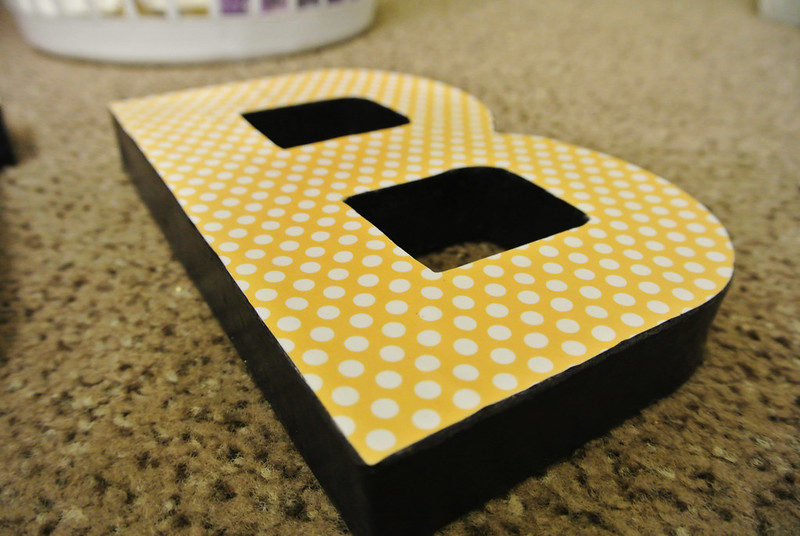
I Mod Podged her initials... block letters are also popular Little Gifts. I purchased these cardboard letters from Hobby Lobby - very good deal, and they're lightweight, so they can easily be hung on the wall. I actually primed these letters with white spray paint... I figure it saved me some navy paint, since cardboard tends to absorb a lot of paint before it takes color. I sprayed the front side of the letter with spray adhesive. I layed the scrapbook paper face-down on a table and then laid the block face-down on top of it and pressed down for so many seconds. I then cut around the edge of the letter using an Exacto knife on a cutting mat. I had to go back and touch up my edges because I had accidentally scraped some paint off with the knife, as well. I then Mod Podged the entire letter... this was before I knew about the wrinkle-saving method, but my letters didn't turn out too wrinkly... I think because of the cardboard surface.

I Mod Podged mason jar lids using the same scrapbook paper. I first bought mason jars from Hobby Lobby, then realized they were significantly cheaper next door at the Dollar Tree. The Dollar Tree actually has a lot of good containers and glassware, so I recommend that you check them out for craft goods.

I used the same Mod Podge/Exacto technique for these chipboard letters. Hobby Lobby has a great chipboard cutout collection which is less expensive and easier to work with than wood. To get the two different papers, I lined the papers up side-by-side, face down on the table, then pressed the chipboard letters which had been sprayed with adhesive down so that I got both papers. Cut out the edges with an Exacto and finished with Mod Podge. I had no wrinkle problems with the chipboard letters.


I got the large wood letter from Hobby Lobby. I sanded it before painting. I painted the entire front white, then used painter's tape to create the diamond pattern (btw, I learned the hard way that blue painter's tape doesn't work very well... get Frog tape), and painted yellow on top of that. Finished with Mod Podge.


I used the same painter's tape method with the table. Note... get Frog tape. Blue painter's tape lets paint bleed through which adds a lot of time and really stinks. For the monogram, I created it on the computer and used the graphite transfer technique. Finished in Mod Podge.

Glittering is really easy but really messy to do. You can basically glitter anything and everything. To glitter the stems of these wine glasses, I used painter's tape to create the boundary in which I would glitter. I then coated the stem of the wine glass in Mod Podge, sprinkled glitter over it (you're going to need to do this over a pan or bowl or trashcan or outside), then let dry. I then coated over the top of the glitter in Mod Podge. Let dry - voila!
Feel free to comment or contact me with any questions on these crafts or anything else. And, perhaps contradicting my Pinterest rant... Pin me!!!

Anyway, similar to social sororities, each MIT (member in training) gets assigned a Big Sister, an older member who is kept secret from her Little until Big/Little Reveal. The week of Big/Little Reveal, the Littles receive gifts from their Bigs and clues as to who their Big may be.
Now, I'm not sure if this is because of Pinterest, but recently, there has been a big to-do about crafting. I love arts and crafts. One year, I decided to craft all of my younger sister's Christmas presents... she wasn't too happy. In fact, I believe she was really pissed that she didn't get a Barbie or something. As a child, I was actually never fond of homemade gifts myself. My Granny used to fashion these nightdresses for us... we called them "Granny Gowns." Put them on and took a picture, then never looked at them again. But now, crafting is all the rage. People are blogging and "pinning" their craft ideas. DIY is suddenly cool.
There are positives and negatives to this Pinterest/crafting/DIY craze. For one, some people just aren't crafty. They look at all of these cool Pinterest projects and say, "Toilet paper roll wall art? I use a ton of toilet paper! I can do that!" And then they slap together some TP rolls with Elmer's and call it artwork... and it looks like shit (yeah, I'm punny). I think Pinterest is giving some people the illusion that they are artistic when they really have no eye for detail. And it's leading to even more people getting some really disappointing Christmas presents.
On the plus side, my younger sister now appreciates my craftiness (this could also be negative, considering she's already commissioned me to do some projects for her). If I painted her a canvas or Mod Podged her initials, she'd probably be excited. Pinterest is like Disney World for an architecture major. We're graded on our craftiness.... we're perfectionists, perhaps naturally and maybe just because we're required to be. We have to line up our chipboard with the grain going in the same direction... create clean, neat edges.... not burn the museum board in the laser cutter. And on top of that, we're creative. Copy someone else's Pinterest project? Oh, Hell no. Ours will be different, more personal, better. This is an odd tick that's been ingrained in us since at least second year and will likely to continue to haunt us in everything we do for the rest of our lives.
So I look at Pinterest and say, "I can do this!" I told myself I would photograph every step of my Little crafting process and create detailed, step-by-step instructions on how to do everything. People love how-tos. My most popular blog entry is titled "How to throw a Blacklight Party."
And then time became an issue. I had just a week to do all of my over-ambitious craft projects (this is also an architectural trait... being overly ambitious with time restraints). So I had to forgo the step-by-step photography and barely had time to capture my final projects.
Which means that you just get to look at the final picture.

I bought these trays unfinished at Hobby Lobby. I spent a lot of time sanding them down, but I didn't bother with a prime coat of paint (shame on me) because I've done a lot of dark paint without priming before, and I like how the wood texture will show through. If I was painting it a light color, I would've primed it, but I consider it just an extra, unnecessary step with dark colors.

I made the inserts on the computer. I actually archi-nerded out and created the prints and monogram box on AutoCAD and imported them into Adobe Illustrator as vector files. I took the measurements of the tray and set the paper size on Illustrator appropriately. I also made sure that the scale of the chevron was the same on the small tray as it was the large one. The Monogram also remains the same size and in the same place throughout. I printed all of the inserts on 11x17 paper, choosing "do not scale to paper size" as an option (this way, the design printed at the size I set the paper to - not the size of the paper I was printing on.
I cut the inserts out with an Exacto knife and used Mod Podge to attach the paper to the trays. I actually messed up on my first few attempts and had to reprint, as I had difficulty not getting the paper to wrinkle with the Mod Podge. Finally, I found the answer on the Internet from the Mod Podge Queen (if you'd like her tutorial, visit her blog, Mod Podge Rocks). The trick is to spray the paper with a squirt bottle... but you have to be careful not to get too much water on it, or you'll cause the ink to run. After dampening the paper, cover the surface in Mod Podge, then press the paper to the surface. Use a paint roller to smooth out any wrinkles or bubbles. Let it dry for about 20 minutes, then coat the top with Mod Podge. It might look wrinkled, but it should dry fairly wrinkle-free.

Canvases are popular Little Gifts because they're fairly quick and easy to do (you can also get good deals on canvases from Hobby Lobby). I finished this in about an hour and a half. If you aren't familiar with graphite transfer, you just print out the image you want normally, then color the backside of the image in pencil, making sure to at least have pencil markings over the lines you plan to trace. Then lay the paper on the canvas (or whatever else you want to paint) and trace over the lines you want with a ballpoint pen, bearing down fairly hard.
For this canvas, I got a black and white picture of Audrey Hepburn and added the text in Illustrator (you could also easily do this in Microsoft word and can download fun fonts online). I printed it out and transferred it to the canvas. I then used a black paint pen for everything - text and Audrey. I knew I wanted Audrey to have a graphic look to her, so I left the light spots in the photo void and shaded everything else. I wasn't really sure of what I was doing at the time, but I was pleasantly surprised with the results.

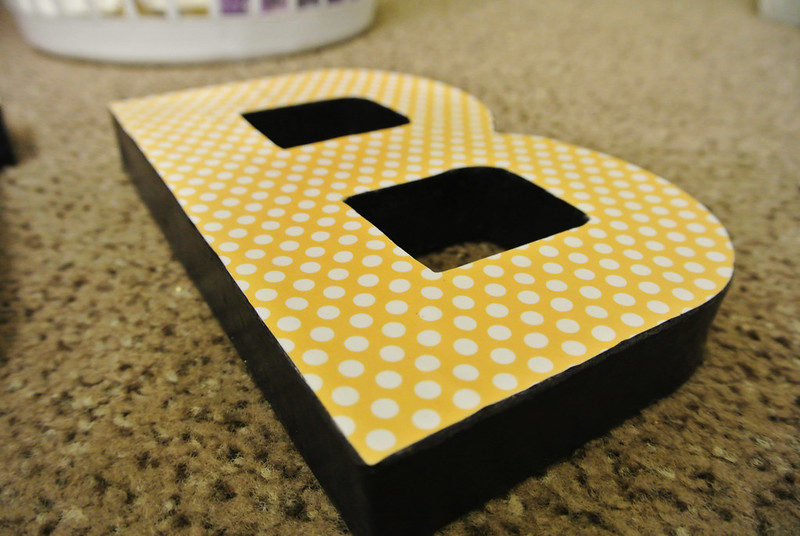
I Mod Podged her initials... block letters are also popular Little Gifts. I purchased these cardboard letters from Hobby Lobby - very good deal, and they're lightweight, so they can easily be hung on the wall. I actually primed these letters with white spray paint... I figure it saved me some navy paint, since cardboard tends to absorb a lot of paint before it takes color. I sprayed the front side of the letter with spray adhesive. I layed the scrapbook paper face-down on a table and then laid the block face-down on top of it and pressed down for so many seconds. I then cut around the edge of the letter using an Exacto knife on a cutting mat. I had to go back and touch up my edges because I had accidentally scraped some paint off with the knife, as well. I then Mod Podged the entire letter... this was before I knew about the wrinkle-saving method, but my letters didn't turn out too wrinkly... I think because of the cardboard surface.

I Mod Podged mason jar lids using the same scrapbook paper. I first bought mason jars from Hobby Lobby, then realized they were significantly cheaper next door at the Dollar Tree. The Dollar Tree actually has a lot of good containers and glassware, so I recommend that you check them out for craft goods.

I used the same Mod Podge/Exacto technique for these chipboard letters. Hobby Lobby has a great chipboard cutout collection which is less expensive and easier to work with than wood. To get the two different papers, I lined the papers up side-by-side, face down on the table, then pressed the chipboard letters which had been sprayed with adhesive down so that I got both papers. Cut out the edges with an Exacto and finished with Mod Podge. I had no wrinkle problems with the chipboard letters.


I got the large wood letter from Hobby Lobby. I sanded it before painting. I painted the entire front white, then used painter's tape to create the diamond pattern (btw, I learned the hard way that blue painter's tape doesn't work very well... get Frog tape), and painted yellow on top of that. Finished with Mod Podge.


I used the same painter's tape method with the table. Note... get Frog tape. Blue painter's tape lets paint bleed through which adds a lot of time and really stinks. For the monogram, I created it on the computer and used the graphite transfer technique. Finished in Mod Podge.

Glittering is really easy but really messy to do. You can basically glitter anything and everything. To glitter the stems of these wine glasses, I used painter's tape to create the boundary in which I would glitter. I then coated the stem of the wine glass in Mod Podge, sprinkled glitter over it (you're going to need to do this over a pan or bowl or trashcan or outside), then let dry. I then coated over the top of the glitter in Mod Podge. Let dry - voila!
Feel free to comment or contact me with any questions on these crafts or anything else. And, perhaps contradicting my Pinterest rant... Pin me!!!

Wednesday, November 14, 2012
Bloglovin'
Follow my blog with Bloglovin
I'm not quite sure what's happening with Bloglovin. I had added the app to my Facebook to update with my new blog posts. But then it stopped working... but I still have the app. But I didn't have an account?
Anyway, follow me on Bloglovin!
(Seriously... I have 0 followers... kind of embarrassing)
I'm not quite sure what's happening with Bloglovin. I had added the app to my Facebook to update with my new blog posts. But then it stopped working... but I still have the app. But I didn't have an account?
Anyway, follow me on Bloglovin!
(Seriously... I have 0 followers... kind of embarrassing)
Tuesday, November 13, 2012
Disney's Saratoga Springs Soft Refurb Before/After Photos
Hello, everyone! Sorry for the long post hiatus, again. I need to get better at updating!
We stayed in a 2-bedroom Disney Vacation Club Villa at Saratoga Springs Resort October 12-16 to celebrate Max and Rachel's birthday. The unit we were staying in, located in the Paddock building closest to Congress Park, had just received a soft refurb. We actually may have been the first people to stay in the unit after the refurbishment because they were working on the floor below us during our stay.

This was my first time staying at the resort, so for the before photos, I went to DVCNews.com.
Living Room Before:

Living Room After:

The sofa got a much-needed replacement. You'll also see that the throw pillows now have the horse from Rapunzel, Maximus, on them. There was a big controversy among Disney bloggers and forum-goers about adding characters to the Saratoga Springs villas. Many thought it would cheapen the look and take away from the theming of the resort. However, the character additions were very subtle, and I think very tasteful.
In addition to the new couch, the televisions have all been replaced by new flat screen HDTVs:

The carpet and curtains are also new, as is the armchair. I cannot find a photo of the previous armchair, so I'm unsure of the differences.

They also kept the cute little table lamp, and it appears all of the tables.

And the bench has been reupholstered - the fabric is now solid, rather than patterned.
Kitchen Before:

Kitchen After:

It appears that the only significant change made to the kitchen is reupholstering the chairs with leather.
Master Bedroom Before:

Master Bedroom After:



The master bedroom received significant changes. The first photos I had seen made me skeptical of the bright blue walls. However, once I saw it in person, I loved it. The room now has a bright, clean look to it. I also think the additional throw pillow on the bed made a great difference. They also changed the paint on the shutters to the bathroom from a pale green to white, which really brightens up the room. The new lamps add a modern twist while maintaining the subtle horse theme.
Second Bedroom Before:

Second Bedroom After:

Unfortunately, the only photos I took of the full room with the beds made were all blurry.
The beds were again greatly improved with the addition of a throw pillow. The move away from the madras-style bedspread also really helped update the room.

The bedspreads now feature a Fox and the Hound theme, which is once again very subtle and not at all overbearing.
Overall, I really like the improvements made to the room. It really helped freshen up a once-drab villa. And while some DVC members were annoyed that all they were getting was a soft refurb, I honestly think that's all that was needed to freshen up these rooms. The furniture was still in very good shape (perhaps they buffed it up, but it looked new). The only thing that I think they should have replaced but did not is the tile floor in the kitchen and bathrooms:



That tiling is really the only thing existing that suggests the rooms are 10+ years old.
Other than that, it's a beautiful refurbishment, and I really didn't want to leave!

We stayed in a 2-bedroom Disney Vacation Club Villa at Saratoga Springs Resort October 12-16 to celebrate Max and Rachel's birthday. The unit we were staying in, located in the Paddock building closest to Congress Park, had just received a soft refurb. We actually may have been the first people to stay in the unit after the refurbishment because they were working on the floor below us during our stay.

This was my first time staying at the resort, so for the before photos, I went to DVCNews.com.
Living Room Before:

Living Room After:

The sofa got a much-needed replacement. You'll also see that the throw pillows now have the horse from Rapunzel, Maximus, on them. There was a big controversy among Disney bloggers and forum-goers about adding characters to the Saratoga Springs villas. Many thought it would cheapen the look and take away from the theming of the resort. However, the character additions were very subtle, and I think very tasteful.
In addition to the new couch, the televisions have all been replaced by new flat screen HDTVs:

The carpet and curtains are also new, as is the armchair. I cannot find a photo of the previous armchair, so I'm unsure of the differences.

They also kept the cute little table lamp, and it appears all of the tables.

And the bench has been reupholstered - the fabric is now solid, rather than patterned.
Kitchen Before:

Kitchen After:

It appears that the only significant change made to the kitchen is reupholstering the chairs with leather.
Master Bedroom Before:

Master Bedroom After:



The master bedroom received significant changes. The first photos I had seen made me skeptical of the bright blue walls. However, once I saw it in person, I loved it. The room now has a bright, clean look to it. I also think the additional throw pillow on the bed made a great difference. They also changed the paint on the shutters to the bathroom from a pale green to white, which really brightens up the room. The new lamps add a modern twist while maintaining the subtle horse theme.
Second Bedroom Before:

Second Bedroom After:

Unfortunately, the only photos I took of the full room with the beds made were all blurry.
The beds were again greatly improved with the addition of a throw pillow. The move away from the madras-style bedspread also really helped update the room.

The bedspreads now feature a Fox and the Hound theme, which is once again very subtle and not at all overbearing.
Overall, I really like the improvements made to the room. It really helped freshen up a once-drab villa. And while some DVC members were annoyed that all they were getting was a soft refurb, I honestly think that's all that was needed to freshen up these rooms. The furniture was still in very good shape (perhaps they buffed it up, but it looked new). The only thing that I think they should have replaced but did not is the tile floor in the kitchen and bathrooms:



That tiling is really the only thing existing that suggests the rooms are 10+ years old.
Other than that, it's a beautiful refurbishment, and I really didn't want to leave!

Subscribe to:
Comments (Atom)























